

Whether you are ordering screen print, embroidery or direct-to-garment printing, you will need one of two file types: a high resolution raster file or a vector art file. These file types work with images differently and have different guidelines for what can be used. While you don't need to be a graphic artist to order custom printed tshirts or embroidered uniforms, developing an understanding of the different file types will enable you to discuss artwork and art related issues more clearly with your client.
RASTER & VECTOR ART IN ONE DESIGN
Art Requirements
Before diving in to the differences between the file types, let’s review art requirements for apparel decoration. We'll go into more detail about each of these points.
-Raster files must be created at a minimum of 150 dpi at the size the image will print.
-Vector files should have all fonts converted to outlines or provide the font file.
-Sometimes vector graphics incorporate raster imagery. If this is the case, the raster and vector guidelines above apply. If possible, include the placed raster graphic in its original format as a separate file.
While files may meet the art requirements, color separation or other art fees may be associated.
What Is A Raster Art File
Raster graphics are made up of individually colored pixels that create the image you see. Scans or photos taken on your phone or a digital camera are raster images. If you zoom in closely, you can see the pixels that make up a raster picture.
![]()
If you are interested in having raster artwork printed or sewn on a garment, the quality (resolution) of the digital image is as important as the size (dimensions) you want the image to appear on the finished product.
The file requirements say digital art for apparel decoration must be created at a minimum of 150 dpi at print size, but what does this mean?
Let’s say you want to screen print a standard full chest at 10” wide. Your raster art file would need to be created at a minimum of 10 inches wide with the resolution at least 150 dpi. The image is "created" by the designer when starting a new file or when a photograph is taken. Image resolution can be selected in the settings of a phone or camera.
The image below shows the Image Size dialogue box with the size and quality information in the red box:
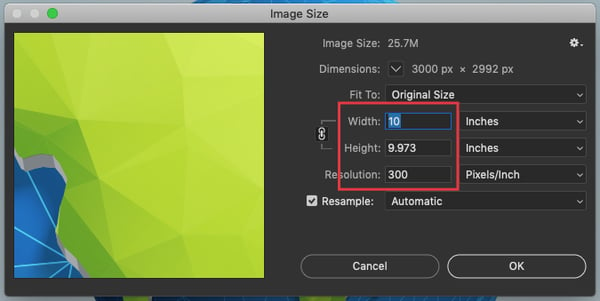
Based on the information shown, our image is 10" wide x 9.973" high at 300 dpi. Images can always be larger or higher resolution than the size you want to print, so this file should work for our full chest screen print.
A file at 12” wide, 150 dpi would work for this project.
A file at 5”, 150 dpi would not work for this project.
Upsampling is the term used when someone increases the dimensions of an image without proportionately changing the resolution. While this is technically possible, it doesn’t actually increase the size/quality of the image or make it a better file for imprinting. Upsampling does not make a low resolution file good to use with apparel decoration.
For this reason, it’s also important to view a file at 100% print size in addition to looking at the dimensions/resolution. An image with good quality resolution will look clean and smooth at 100% (below left). An image that is low resolution will look chunky and pixelated (below right).
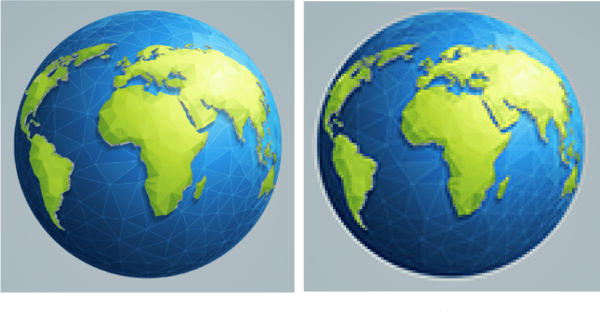
Common raster formats include JPEG, TIFF, PSD, and PNG.
What Is A Vector Art File
Vector art graphics are based on mathematical formulas that define paths containing color fields. These file types are created in graphics programs and if you zoom in closely, the edges of the color fields remain smooth and clearly defined.
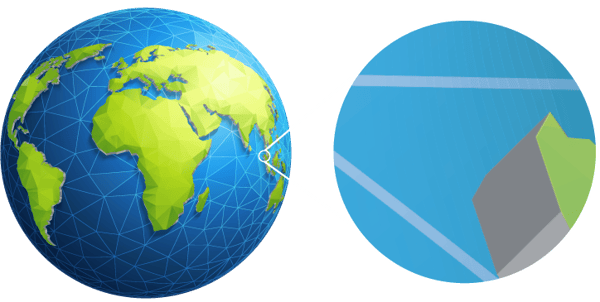
Unlike raster files, vector files can be scaled up or down as desired. This means any vector file you receive from a client can be imprinted at any given size depending only on the limitations of the decoration process.
An important difference between raster and vector graphics is how they understand text. Raster programs do not recognize text as anything other than colored pixels, so all the rules about image dimension and resolution apply whether it’s a portrait of a person or the letter P.
Vector programs understand text as either a typable font or a graphic shape. Converting text to outlines (as called out in the art requirements) is converting all of the letters and numbers to shapes. The images below show how Adobe Illustrator recognizes typography and how it recognizes shapes.
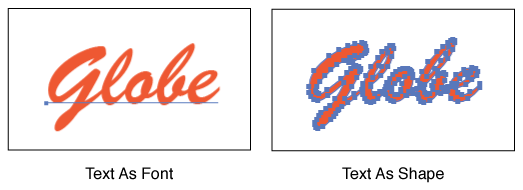
The example on the left shows the text as a font. If your decorator doesn’t have the same font the graphic artist used in the design, a default font will be substituted and the lettering will be different than intended. You can also provide the font file from the designer so your decorator can install and use it on his or her computer. The example on the right shows the text after it has been converted to outlines. The lettering will not change and can scaled with the image.
Common vector formats are .ai or .svg.
Raster & Vector Art In One Design
While raster imagery is better suited for photographs, vector imagery is preferred for text and linework. To get the best of both worlds, designers can use both file types to create one image.
You will know when a raster file has been used with vector components by viewing the artwork as outlines in a vector program, such as Adobe Illustrator.
In the example below, the earth and grey background are a raster image that has been placed into a vector program. "Globe" has been typed in the program and converted to outlines.
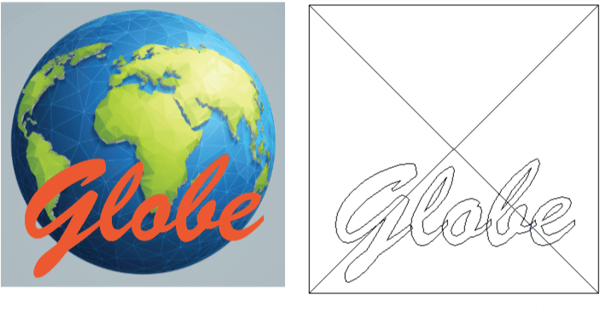
In the example below, "Globe" has been created in a vector program and pasted into the raster file of the grey background and earth. We see the text as a Vector Smart Object in the Layers.
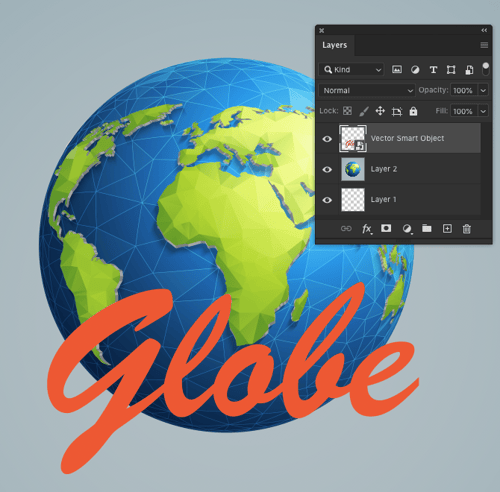
When submitting the mixed file types for production, it is ideal to send over the final file (both raster and vector components included), as well as the original high resolution raster file and any font files.
The following formats can be raster and/or vector graphics: PDF, EPS
Final Notes
The details laid out here may seem abstract if it's your first exposure to the material. Look at the art from clients. Talk to your decorator. Ask the art department questions. The terms will become familiar and the concepts will become second nature. Understanding the art for decorated apparel is another tool in your box for great communication with your clients.
Leave a Reply
Your email address will remain private and will not be shared.